FAQs
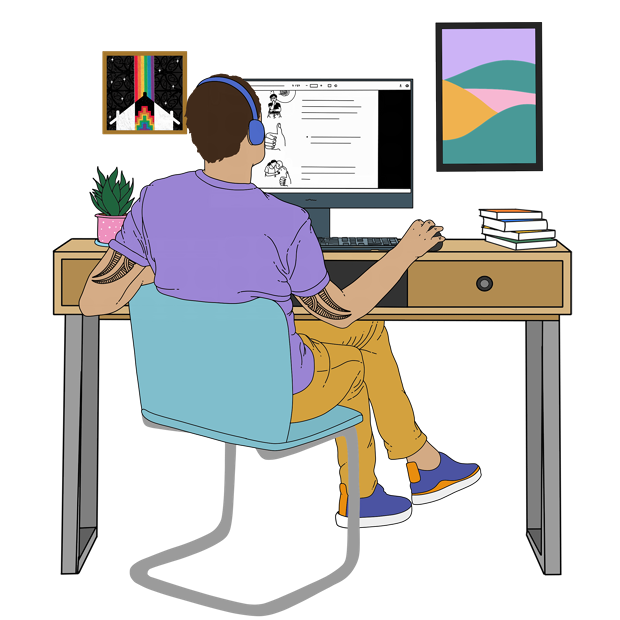
Frequently Asked Questions
What are alternate formats?
An alternate format is web or print content that has been converted into a different format so that it’s accessible and usable by disabled people.
The main alternate formats used in Aotearoa are:
- Easy Read
- New Zealand Sign Language
- large print
- Braille
- audio
You can find more information about these alternate formats on the Digital.govt.nz website.
What kinds of information should be translated into Easy Read?
The Ministry of Social Development recommends that information is translated into alternate formats like Easy Read if it:
- is for disabled people
- affects access to rights or responsibilities
- affects decisions, payments
- is confidential, personal, or legal
- is consultation, or a survey
- has been requested in an alternate format.
We are always happy to talk with you about what would be most useful to translate – sometimes that is a summary rather than a full document.
When considering what to translate, remember people with learning disability may be in all kinds of roles, including colleagues, voters and candidates, parents, and medical professionals – not just clients and patients.
How do I prepare information for translation?
- Think about what information you want translated as this makes the process smoother and quicker.
- Decide on the main points you want to communicate.
- If you have a long document we suggest translating the summary only. If the Easy Read translation is too long it becomes inaccessible to many readers.
- Include the context or background so that we can include this in the Easy Read translation.
- If there is jargon or terminology specific to your sector please provide an explanation.
- Please also provide your logo and (if you like) a preferred image/s for the front page.
- If you have graphs or tables in your document, please replace them with text outlining the main points you want to illustrate, for example "Our research showed that those who used our service were 50+ but more and more younger people are needing us every year.”
We are always open to queries, and the earlier you contact us the better.
Do you translate surveys into Easy Read?
We have worked on a number of surveys and questionnaires for different organisations.
As part of this work we have looked at a range of online survey tools (including Qualtrics, Google Forms, and Survey Monkey) and are yet to find one that fully works with Easy Read layout, picture use, and formatting.
In general, our advice is that we create an Easy Read survey that can be filled in as a Word document, or printed and filled in with pen. This document can also serve as a guide to assist someone completing an online survey. However this can be less effective if there is a lot of "logic" in the online survey - for example, using answers to one question to determine if to show another question.
We also encourage you to consider if a survey is the best mechanism to obtain information from people with learning disability. Even with an Easy Read translation, considering how to answer questions can be difficult and time consuming. You might want to consider other options such as structured interviews with an interviewer who then categorises or encodes the responses.
As always, contact us early and we're happy to discuss your needs.
How long do translations take?
Easy Read is an interpretation, not a direct word-for-word translation. We work with you to make sure the finished translation is accurate, appropriate, and accessible. Translation is a skilled process, involving not only the translator, but a peer review and proofreading process.
We prioritise important documents about health and safety, and those that are of particular importance for people with learning disability. Therefore please allow a minimum of four weeks per document. The sooner you can get in touch the better. Once an estimate has been accepted we can provide a clear timeframe.
We do have an urgent service that allows for documents to be translated in under four weeks at a higher charge. However, all our timeframes are dependent on translator availability.
What file formats do you provide Easy Read in?
We provide translated documents in both Microsoft Word (.docx) and Adobe PDF formats.
We strongly recommend you consider making your final Easy Read document available in hard copy. See “When our document is translated, how do we make sure people read it?” for more on this.
We are currently looking into effective ways of providing Easy Read in HTML, and hope to offer this as an option in the future.
If you have a need to go beyond these formats – for example if you are doing an online survey – please get in touch with us to discuss the best ways to do this.
Once our document is translated, how do we make sure people read it?
While posting documents on your website is a good start, it’s rarely enough. People with learning disability can sometimes take longer to read documents, and many have limited or no digital access.
It is a good idea to consider having print copies available or sent out. In some circumstances People First New Zealand can assist you by distributing material to their members. Talk to us early, and we will be happy to advise what is appropriate for your project.
I work for a government agency – how do I find out more about alternate formats?
Whaikaha – Ministry of Disabled People) is responsible for coordinating all-of-government’s management of alternate formats – Easy Read, New Zealand Sign Language (NZSL), Braille, audio and large print. It is also responsible for coordinating advice on creating accessible information.
Read about the all-of-government process for alternate formats
Where do you get your images from? Can you use images we already have?
We obtain our images mostly from two large image banks created with people with learning disability in mind. We also commission local illustrators to create specific images as needed.
We hold a licence or copyright for the images we use, and they cannot be used elsewhere without permission.
In some cases we have worked with a client’s preferred illustrator to create images for a document. We need to be part of these discussions from the start to make sure the illustrations work for Easy Read, and we are happy to help brief the illustrator. Often we find our clients' existing sets of images are not suitable – for example they may be too stylised or too abstract. We are happy to work with you to find something that fits your style.
Do you add alt text to images in Easy Read?
Images in Easy Read serve a different purpose to those in most publications. Rather than illustrations to accompany the text, or to add their own meaning, Easy Read images are designed to convey the same information as the text they accompany.
We have consulted with accessibility experts, including those from the blind/low vision community. The advice wehave received is that our text serves the same purpose alt text would – it tells the user the same information the image is there to convey. We have also been told that adding alt text to all our images would make our documents functionally unusable for screen reader users – the very opposite of what we want.
Therefore we add alt text to the cover images and those on our credits page, but other images are marked as decorative. This means that screen readers will usually ignore them and focus on reading the text.
What do Pānui Māmā and Kia Māmā Mai mean?
Pānui Māmā is te reo Māori for Easy Read. "Pānui" means "read" and "māmā" means "easy".
Kia Māmā Mai is the te reo Māori name for Make it Easy, again using "māmā" for "easy". "Kia" means "be" and "mai" means "directional, towards one".
We worked with translators who are certified by Te Taura Whiri i te Reo Māori The Māori Language Commission to determine these translations.
How can I find Easy Read information?
The People First New Zealand website has an Easy Read Library that includes many of our translations.
We also announce new translations on our LinkedIn and BlueSky. You can follow us for updates.